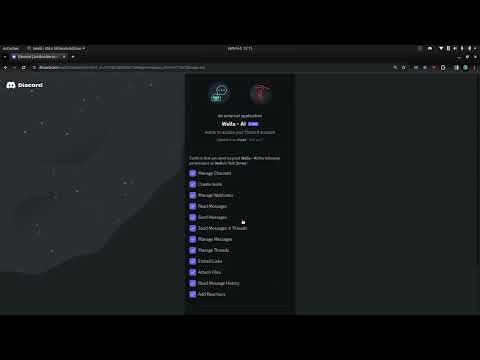Introduction to Wallu
Wallu is an advanced chatbot designed to automate customer support on your Discord server. With its ability to answer frequently asked questions (FAQs) and provide support like a 24/7 staff member, Wallu automates the support process and saves your valuable time and money. Wallu has an admin panel to easily manage your FAQs, documents it uses for answers and other settings.
Additionally, Wallu offers multiple plans, including a free option, a premium plan, and a plan with ability to customize the bot to meet your brand and specific needs. Discover how Wallu can transform your support experience and enhance your Discord community or business.
Tutorial #1 - Getting started
(YouTube: https://youtu.be/3UJtq_Qekxc)
How does Wallu work?
Wallu utilizes state-of-the-art AI language models, (such as ChatGPT and fine-tuned language models), to deliver exceptional automated support on your Discord server. Specifically optimized for the Discord platform, Wallu provides instant assistance to users without the need for mentioning the bot or a command prefix.
When a message is sent on your server, Wallu diligently analyzes its content, quickly assessing whether the user requires assistance and if the bot has capabilities and knowledge to help them. This fully automated process ensures that your users receive support in real-time, even during off-hours or high-volume periods.
To generate accurate responses, Wallu combines AI and information provided by you: it can utilize your FAQs, documents, and even message history, allowing it to automatically answer questions and provide support.
Once the relevant information is gathered, Wallu crafts and sends a natural and contextually appropriate response to the user. The entire technical and computational complexity is handled seamlessly by Wallu, leaving you free to focus on managing your community or business needs. You can always review and correct the information Wallu uses to answer questions, ensuring that your users receive the best possible support.
Get started with Wallu
Setting up Wallu is a straightforward process with no complex technical requirements. You can get started in minutes and begin automating your support process. Here’s a step-by-step guide to get you started:
-
Invite Wallu to Your Server: Visit wallubot.com/invite and invite Wallu to your Discord server. Make sure to grant the necessary permissions for Wallu to at least access channels and send messages within your Discord server.
-
Type !wallu Once Wallu is in your server, simply type
!walluand you should get a response from it. This command will provide you with a link to access the admin panel where you can configure Wallu’s settings and customize its behavior. -
Access the Admin Panel: Open the provided link to access the Wallu admin panel. The admin panel is your control center for managing Wallu’s behaviour and adding information for it to use when answering questions.
-
Select Language Preferences: In the admin panel, you can choose the preferred language for your community. Whether your server primarily uses English or other languages, this helps Wallu to optimize its responses and accurately answer questions.
-
Configure Channel Settings: Customize Wallu’s behavior by selecting the channels in which you want the bot to reply. This allows you to control where Wallu provides support and assistance within your server.
-
Add FAQs and Documentation: Enhance Wallu’s knowledge base by adding your frequently asked questions (FAQs) and uploading your existing documentation. This ensures that Wallu has access to the most relevant information to provide accurate responses to user inquiries.
-
Check Other Settings: The admin panel offers a range of additional settings that you can explore to tailor Wallu to your specific requirements. Also, check the plans at wallubot.com/plans for more customization such as custom profile picture and more. Additionally, if you run out of monthly credits, consider upgrading to a premium plan.
By following these steps and leveraging the customization options available in the Wallu admin panel, you can seamlessly set up the chatbot to deliver exceptional automated support on your Discord server.
Comparing Wallu’s Sources of Information
When it comes to providing answers, Wallu utilizes a variety of sources, including FAQs, your documents, and server message history. Here’s a brief comparison of each source:
FAQs:
- Takes precedence over other sources: If a question is listed in the FAQs, Wallu will prioritize the answer from this source.
- Predictable: Since FAQs are manually curated, you can expect consistent and reliable responses.
- Availability: FAQs remain accessible even if you run out of your monthly credits/tokens.
- Import FAQs: Although it requires additional effort to type FAQs, you can also import FAQs from existing documents.
- Ready for use: By effortlessly adding FAQs to Wallu, you can immediately automate responses to frequently asked questions without any drawbacks.
Documents:
- Automatic question detection: Wallu can automatically identify when someone needs help and extract relevant information.
- Advanced search capabilities: The bot employs sophisticated search techniques to locate the most relevant information to answer the questions.
- Leverage existing documentation: You can utilize your community or business’s pre-existing documentation to augment Wallu’s knowledge base.
- Unlike FAQs, answers derived from documents may exhibit more variability in their responses.
- Documentation Format Considerations: Wallu performs best when working with documents with complete sentences, clear headlines (or simply copy-pasted FAQs). Lists, tables, and incomplete information may be more challenging for Wallu to process. We are working on improving the capabilities of Wallu to handle more complex documents.
Message History:
- Automated analysis: Wallu can analyze message history to generate suggestions and answers based on previous conversations.
- Providing guidance through suggestions: Suggestions derived from message history can guide users in the right direction, albeit without fully answering their queries.
- Potential contextual limitations: However, message history might lack current context, contain outdated information, or be insufficient for the bot to provide comprehensive responses.
- Lower determinism: The dynamic nature of conversations makes responses based on message history generally less deterministic.
By incorporating these diverse sources, Wallu ensures a comprehensive knowledge base to deliver accurate and relevant responses to user inquiries.