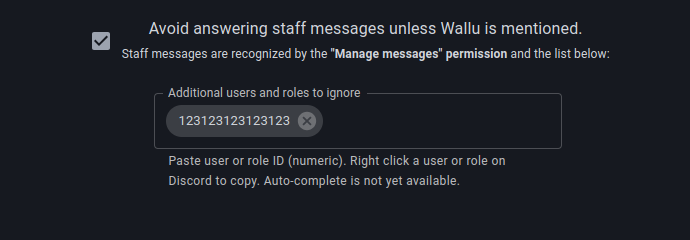Avoid answering staff
You can stop Wallu from answering staff members by enable "Avoid answering staff messages unless Wallu is mentioned." in the settings page.
By default, staff members are recognized by their "manage messages" permission. Additionally, you can list other user IDs or role IDs to avoid, for example, if you have regular experienced users that should not be answered.
After enabling the "avoid answering staff" setting, Wallu will only answer staff members if they are mentioned in the message.
See how !wallu command still works and note that it will not answer your questions.