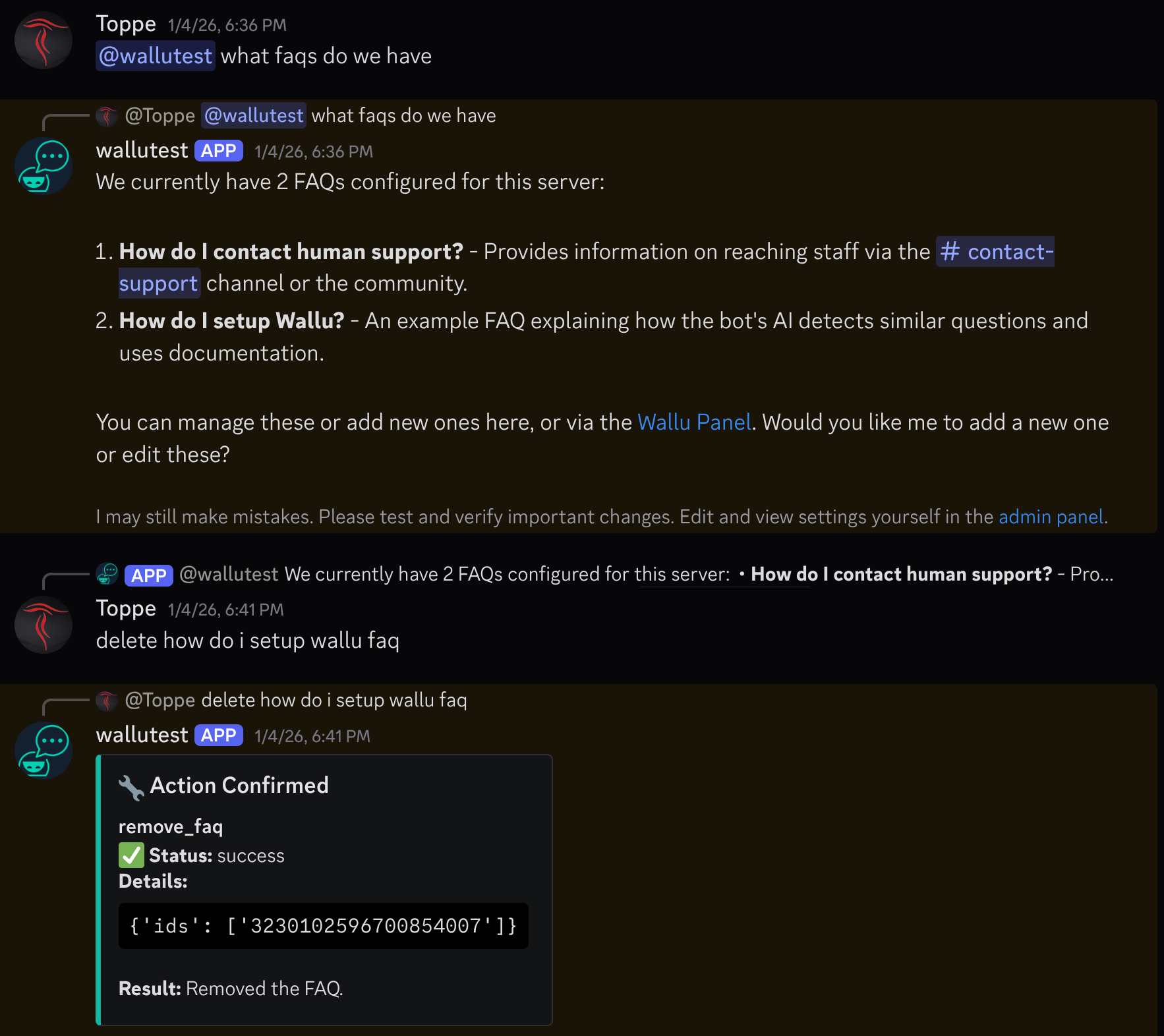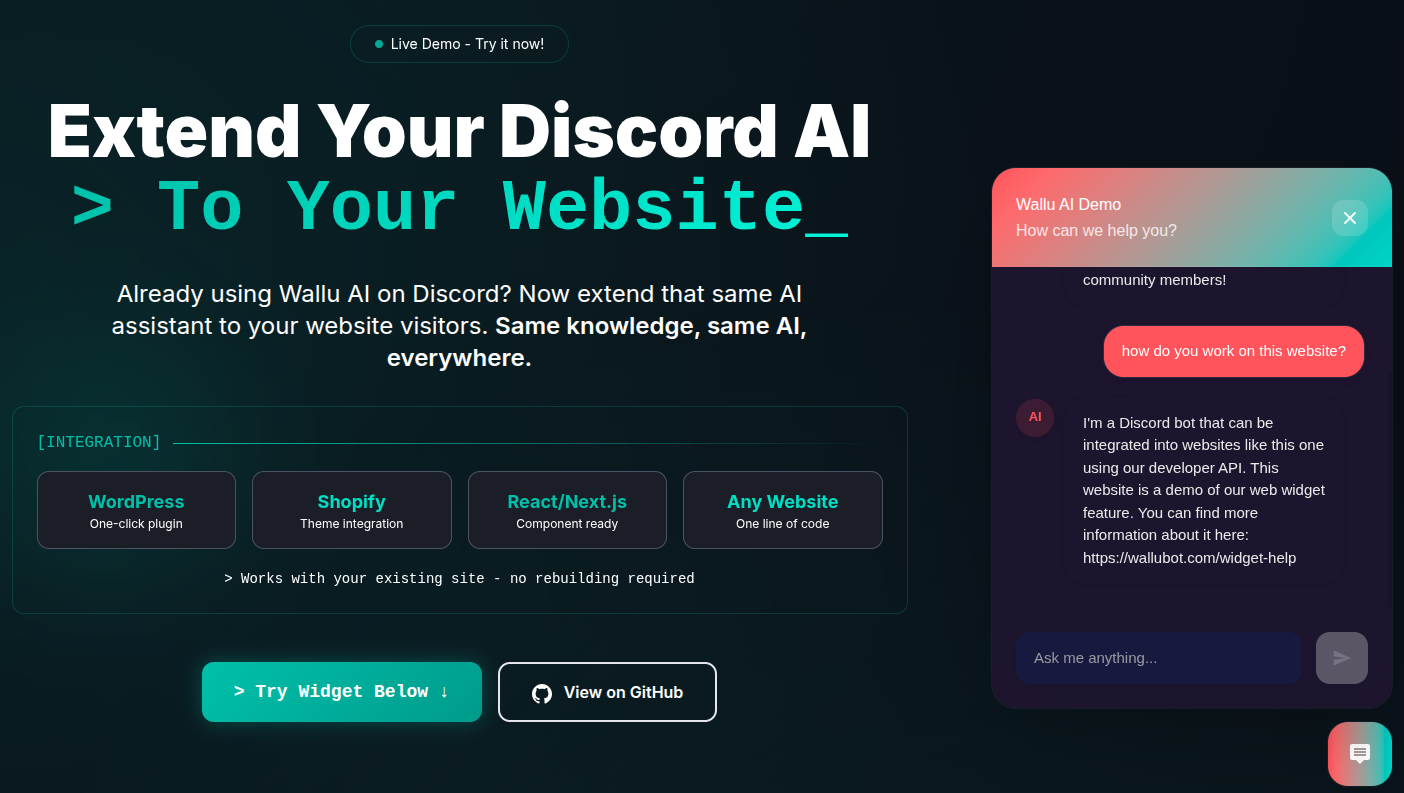The AI support bot landscape for Discord has exploded in recent years. With so many options promising to automate your community support, how do you choose the
right one? Having built and maintained Wallu since 2022, I've watched many competitors emerge - and just as many disappear.
Here's an honest comparison of the current alternatives and why we took a different approach with Wallu.
The Enterprise-Focused Alternatives
Pluno: The VC-Funded Pivot
Pluno (originally awesomeqa.xyz) started as a Discord-focused AI support bot but has since shifted direction. Originally offering free limited plans with paid
tiers at $99-399, their pricing became unclear as they moved away from Discord focus.
The challenge with VC-funded solutions is predictable: investor pressure often leads to frequent pivots, unclear pricing, and enterprise-first approaches that
leave smaller communities behind. Pluno's current website suggests they've moved toward broader business automation rather than specializing in Discord support.
Mava offers AI support across multiple platforms, not just Discord. Their free tier includes 100 responses monthly with 2 training sources, then jumps
to $83-499 for paid plans. At $166/month, you're limited to just 10 training sources.
While multi-platform support sounds appealing, it often means less specialization in Discord-specific features. Mava lacks custom bot options, web search
capabilities, ticket integration, and the deep customization that Discord communities often need (at least I couldn't find them).
The All-in-One Ticket Bot Approach
Several companies have tried building AI support directly into new ticket bots. The theory makes sense - handle tickets and automate responses in one system.
In practice, this creates multiple problems:
- Learning curve: Your team needs to learn a completely new ticket system
- Lock-in: Switching ticket bots is significantly more disruptive than switching support automation
- Divided focus: Building both ticket management and AI automation well requires expertise in very different areas
- Limited scope: These solutions can't help with questions outside of tickets
Popular ticket bots like Ticket Tool, Tickety, and Ticket King have proven their reliability over years. Why abandon that proven foundation?
The Budget AI Options
Some newer bots offer very cheap AI support using the budget models like GPT-4o mini. While the $10/month price point is attractive, there's often a reason for
such low pricing - severely limited training capabilities, poor accuracy, or unsustainable business models. For example, aiticketbot.com "training" is limited
to 1000 characters (comparable to few simple FAQs) and cannot import websites or channels. Also, some developers have admitted they are still losing money on
the project.
CommunityOne offers AI support as part of a broader community management suite. Their free plan is quite limited (import max 1-month-old messages), with paid
plans allowing 6-month message history. Notably, they require explicit member consent for importing messages - even public channel messages that anyone can
read. This creates significant setup friction (you can't even test importing your existing FAQs without consent from all staff members who created them).
They also lack a proper FAQ systems, web search, and custom bot options.
While CommunityOne offers great features for community engagement (really a big fan of this!), this broader focus may mean less specialization in support
automation specifically.
Why We Built Wallu Different
Wallu was very early to the market as first version was built for my own server (around 2021-2022) as soon as I learned NLP.
After watching competitors come and go, we made some deliberate choices:
1. Discord-First
Instead of trying to be everything to everyone, we focused on Discord. This lets us build deeper integrations, better customization, and features
that actually matter for Discord communities while still keeping the developer API open for anyone to build.
2. Integration, Not Replacement
Rather than forcing you to switch ticket bots or workflow, Wallu works alongside your existing setup. Keep using Ticket Tool, Tickety, or whatever bot your team
already
knows - just add AI automation on top and customize it to fit your needs.
3. Sustainable Economics Without Compromise
Being self-funded (no investors and profitable) means we have different incentives than our competitors:
vs VC-funded: No investor pressure for rapid scaling, pivots, or enterprise-only focus. We can build for actual Discord communities rather than pitch decks.
vs Enterprise solutions: Mid-sized companies often hire developers rather than being developers themselves. This creates pressure to reduce development
costs and ship features just to list features that are not so useful in real life, rather than refining core functionality.
vs Budget options: Cheap alternatives are often constrained by their economics - they can't afford better AI models, they don't let you import big documents
as knowledge. This leads to artificial feature limitations or unsustainable pricing that eventually
requires cuts or service/maintenance discontinuation because it's just an unprofitable hobby project.
Our profitability lets us invest in better models when needed, basically unlimited knowledge sources, and the extensive customization options that make
automation
actually work for diverse communities.
4. Practical Accuracy, Not Marketing Claims
Rather than promising unrealistic automation rates, we focus on reliability and predictability. Wallu is designed with extensive configurability - you can
choose exactly when and how it responds:
- Adjust between predictable FAQ-style responses and more dynamic AI interpretations (think FAQs vs open-ended session to help with users' issues)
- Configure when not to answer (limit working hours, who to answer, when to escalate a ticket, channels, topics etc.)
- Pause and resume the bot, also be silent when staff talks
- Adjust how eagerly the bot responds to monitored channels when it's not @mentioned
- Wait for users to finish typing and consider new messages
This granular control means the bot feels "right" for your community rather than intrusive or unpredictable.
5. Deep Customization Where It Matters
Wallu offers the kind of granular customization that makes automation feel natural:
Behavioral customization: Use it with any ticket bot and escalate tickets it cannot resolve, create an #ai-support channel or let it monitor all channels!
Knowledge source flexibility: Import from Discord channels, websites, documents, or manual FAQs. Mix and match sources with different confidence levels and
update schedules.
Integration depth: Developer API, detailed analytics, tone matching, and branded bot options. These aren't afterthoughts - they're core features that let
you adapt Wallu to your community's specific workflow.
The Reality of AI Support in 2025
Many AI support bots die within months. Others pivot away from Discord entirely. Some promise features they can't deliver, while others oversell AI capabilities
that don't match real-world needs.
The survivors tend to share certain characteristics:
- Sustainable business models
- Focus on specific use cases rather than trying to do everything (unfortunately, we don't have /catvideos command yet)
- Understanding that AI is a tool to augment human support, not replace it entirely
- Continuous development based on actual user feedback, not just marketing and sales pitches
When choosing AI support automation, consider:
- Sustainability: Will this company still exist in two years?
- Focus: Are they specialized in what you need, or trying to be everything?
- Integration: Do you need to rebuild your entire support workflow?
- Pricing clarity: Do you understand exactly what you're paying for?
- Customization: Can you make it work with your community's specific needs?
The Choice
Every Discord support server deserves reliable, accurate support automation that fits your workflow. Whether you choose Wallu or another solution, the key is
finding something built for the long term by people who understand Discord communities.
We built Wallu because we needed it ourselves - and continue developing it because Discord support communities deserve better than generic solutions.
Want to see how Wallu integrates with your existing Discord setup? Start a free trial
or join our community to learn more.