Troubleshooting & Tips
This section contains solutions to common issues and optimization tips to help you get the most out of Wallu.
Quick Troubleshooting
Wallu Isn't Responding at All
- Test basic functionality: Type
!walluin your Discord channel - if this doesn't work, there's a permissions issue - Check permissions: Ensure Wallu has "Read Messages" and "Send Messages" permissions in your channel
- Verify configuration: Check that the channel is configured in your admin panel
- Check knowledge sources: Ensure you have at least some FAQs or documents added
- Contact support if the issue persists after checking !wallu
Wallu Gives Wrong or Outdated Answers
- Review knowledge sources: Check your knowledge sources for outdated information
- Update and clarify content: write full and clear sentences. Having tons of random knowledge or too short keywords is not usually helpful
- Prioritize FAQs: Ensure your most important answers are in FAQs (they have higher priority than documents)
- Check advanced insights page (paid feature) to see what you should improve
- Enabled Advanced AI or increase "Document search level" in settings for better document processing
Wallu Responds Too Often or Not Enough
- Adjust required confidence in the settings - higher confidence means fewer responses (only applies when monitoring channel for questions, not in tickets or #ask-ai channels)
- Switch modes: Consider switching between "Answer in all channels" and "Ticket automation" modes
- Control staff responses: Exclude it from answering staff members and tell it to be silent in tickets after staff speaks (see below or in the settings page)
- FAQs threshold: FAQs have a separate threshold setting in the admin panel - adjust this to control how close a match must be to trigger a response
Staff Response Control
Stop Wallu from answering staff members to avoid disrupting natural conversations.
How to Configure
- Go to Settings in the admin panel
- Enable "Avoid answering staff messages unless Wallu is mentioned"
- Optionally add specific user IDs or roles to avoid answering
How It Works
- Staff recognition: By default, users with "Manage Messages" permission are considered staff
- Custom roles: You can specify additional roles or users to avoid
- Mention override: Staff can still get help by mentioning Wallu directly
- Debug command: The
!wallucommand always works regardless of this setting
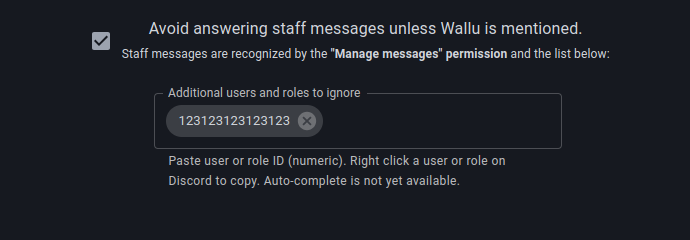
Pro tip: This is especially useful for ticket automation where you want Wallu to help users but not interfere with staff assistance.
Date & Time Awareness
Make Wallu aware of current dates and times for better context about events and schedules.
The Problem
AI models don't automatically know the current date, which causes issues when users ask about:
- Whether events are in the past or future
- What day of the week it is
- When upcoming server events are scheduled
The Solution: Date Placeholders
Add special placeholders to Wallu's global instructions:
Available placeholders:
{current_date}- Current date (e.g., "April 21, 2025"){week_day}- Current day of the week (e.g., "Monday")
Where to Add
Go to Settings and add these to the global instructions:

Example Configurations
# Basic time awareness
Today is {current_date}, and it's {week_day}.
# For event scheduling
Current date: {current_date}. Our weekly events are every Monday (today is {week_day}).
# For seasonal content
Today is {current_date}. Our winter event runs from December 1-31, 2025.
Benefits: Wallu can now correctly identify past vs. future events, give timely information, and avoid recommending expired promotions.
For more advanced customization, see custom instructions.
Optimization Tips
Improve Answer Quality
- Natural language: Write FAQs using how users actually ask questions, not formal language
- Include examples: Provide specific examples rather than vague instructions
- Keep current: Regularly update knowledge sources and remove outdated information
- Test regularly: Ask questions yourself to verify Wallu's responses
Reduce False Responses
- Higher confidence: Use higher confidence thresholds for "Answer in all channels" mode
- Specific FAQs: Create detailed FAQs for edge cases and common variations
- Clean content: Remove vague or contradictory information from documents
- Monitor results: Check the admin panel analytics to see what questions Wallu is missing
Advanced Configuration
- Channel-specific behavior: Use custom instructions to tailor responses per channel or category
- Ticket integration: Set up ticket automation for complex support workflows
- Custom branding: Consider a custom bot for advanced branding and hosting needs
Knowledge Source Troubleshooting
Write LONGER, more detailed sentences and paragraphs. AI works best with complete, descriptive content rather than short, fragmented text. Add more relevant words to your short sentences/bullet points to improve results!
Documents Not Working
- Check processing status: Ensure documents show as "Processed" in the admin panel
- Verify content: Make sure the content is readable and relevant
- Check document structure: Use complete sentences and paragraphs - one paragraph per topic
- Avoid outdated information: Link to external sources for frequently changing info (prices, dates)
- Test with FAQs: Create FAQs for critical information to ensure it's found
- Review imports: For web documents, check that the URL is accessible
- Increase search level: Adjust "Document search level" in settings
- Use Advanced AI: Enable "Advanced AI" in settings for better document processing
FAQs Not Matching
- Question variations: Add multiple ways users might phrase the same question
- Natural phrasing: Write questions as users would ask them, not how you would describe the topic
- Test different wordings: Ask questions in different ways to see what works
- Check confidence levels: Adjust FAQ confidence settings if needed
Website Import Issues
- Complex elements: Some website content (videos, images, interactive elements) may not import properly
- Missing context: Human-visible context might be lost during import
- Video/image references: Describe and link to multimedia content in text
- Follow links option: Enable "follow links on first page" for comprehensive coverage
Did the website import fail? Firewalls are a common cause of failed imports. Ensure the user agent WalluBot/1.0 (+https://wallubot.com) is allowed. Our crawler's IP address may change, so do not
rely on IP whitelisting.
Discord Import Issues
- Quality control: Use user ID filtering to avoid importing incorrect answers or trolls
- Time filtering: Import recent messages only to avoid outdated information
- Question-answer pairs: Enable this option to maintain proper context
- Review regularly: Check imported content periodically for quality
Need More Help?
- Community support: Join Wallu's Discord community for peer support and tips
- Direct help: Contact [email protected] for technical assistance
- Documentation: Check specific guides for bot setup modes, knowledge sources, and custom bot setup